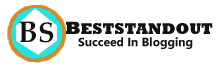Looking for the best SEO plugin for WordPress to rank your site then you got the right place. To write the SEO friendly article SEO plugin is necessary to get your page on top of google page ranker. Here I have presented top 5+ best SEO Plugin for WordPress to succeed you in blogging.
SEO plugins help to write required content and focus on the key phrase, heading, readability of the content. Choosing the correct SEO plugin for WordPress leads to stand-in digital marketing and compete with others.
These SEO plugins are incredible for on-page SEO as well as Off-page SEO. Fortunately, these plugins are available to FREE use at some level extent. Though you may want to explore more than a paid SEO plugin can be referred.
SO my goodness reader why wait lets see which SEO plugin can help us to rank our website.

Page Contents
Best SEO plugin for WordPress (Free SEO Tools)
Choose an SEO plugin for WordPress to enhance Ranking and make Golden keyword
#1.Yoast SEO Plugin

Yoast SEO plugin will succeed to become a successful blogger by doing On-Page SEO. This plugin helps to write the best meta description to your current page and it also considers over-optimization.
The most considerable thing while writing an article is it should focus on your keyword on which you want to rank. Yoast SEO saves a lot of time by suggesting improvement of your content.
What does Yoast SEO Plugin do?
- Analysis of the Page/Post
- Allow Focusing Keyphrase
- Editing Meta Description
- Maintain Readability
- Care Of Over Optimization
- Share Post on Social Media
- Generate XML sitemap
#2.Ahref
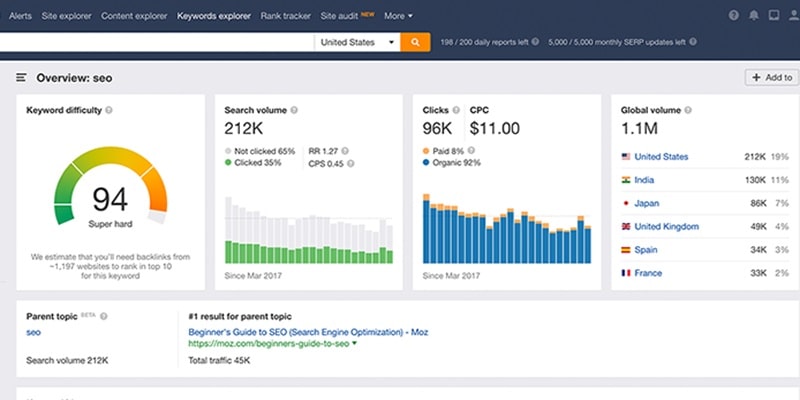
Ahref is an SEO tool that allows to search keyword which is trending in the internet world. Ahref is a paid version of SEO tool to rank Page/Post on google.
If you want to analyze your competitor then it can be a powerful sword. Through ahref you can discover new keywords and see what your computer doing.
AHref does well in analyzing the backlink to the site that can be beneficial for a competitor to know from where traffic is coming.
They give a brief overview of what content our computer ara ranking and getting traffic. This can help us to write on those content and get massive traffic.
What Does Ahref do?
- List the huge number of backlink
- Keyword research
- Analysis of the competitor
- Trending content
- Domain Analysis
#3.Ubbersuggest (best SEO plugin)
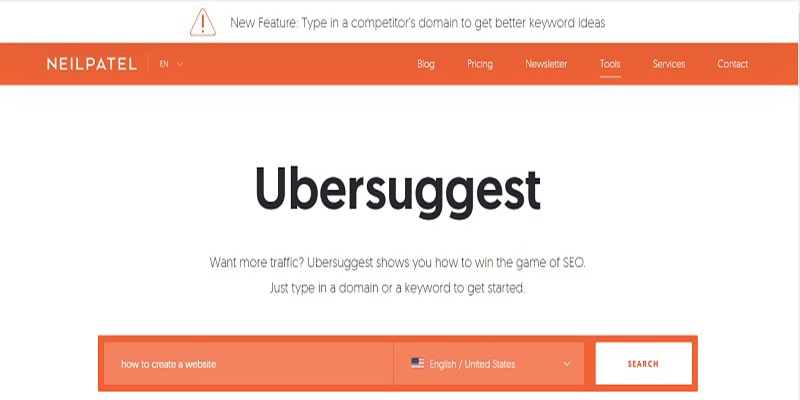
Ubersuggest is an incredible FREE SEO tool of Neil Patel through which you can understand the game of SEO. Want to become a successful blogger then ubersuggest can help you by its’ huge feature.
You can get the information about a domain just by entering the domain name and country. It provides the details of the domain such as domain score, top pages, keywords ideas and which pages are ranked.
You can get huge details about content ideas and analyze the on which topic your competitor is writing. Ubbersuggest suggests the keyword ideas related to your searched keyword along with its SEO difficulty.
What Ubersuggest do?
- Generate Keyword ideas
- Provides Content Research
- Analyze Domain
- Show SEO difficulty
- Download keyword list in CSV file(Paid version)
#4.Semrush
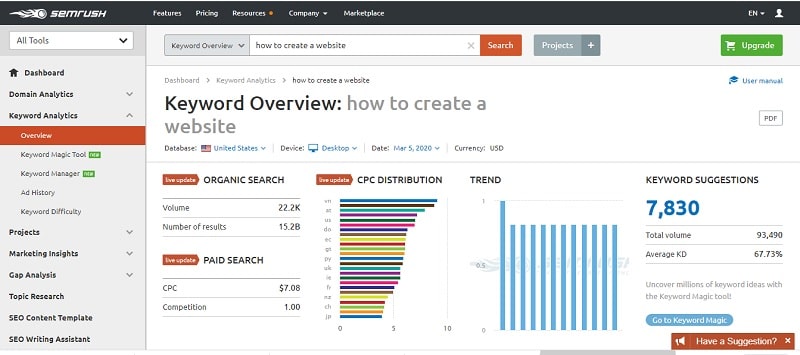
Semrush is the dominant free and Paid SEO tool which is trending in the digital marketing world. Semrush is similar to the Ubbersuggest but having more features included in the free version.
You can research the keyword, get new keyword ideas and content ideas within just a click. Before choosing the target keyword to make sure to see its difficulty of ranking.
While keyword research you can check its organic traffic as well as paid traffic along with its CPC distribution. You can download the keyword research in the CVS file in a few clicks.
What Does SEMRUSH do?
- Download keyword research in CSV file
- Analyze of the domain with its backlink
- Get Huge content Ideas
- Provide keyword Manager and market analysis
- get keyword Suggestion
#5.Google Webmaster Console
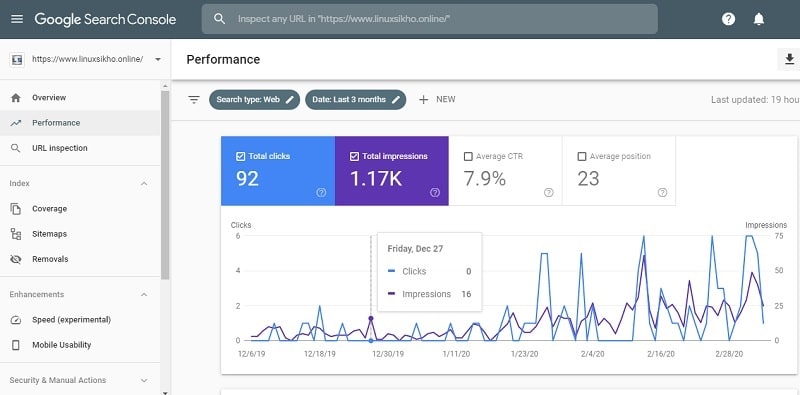
Google webmaster console plays a vital role in analyzing keyword through which users are visiting your site. It shows the traffic details, keyword rank and position of the page on google.
Google console displays the number of ERROR and VALID pages to your site along with the solution. You can test whether your page is indexed or not in the google index, if not you can submit it.
You can submit the XML sitemap of your website just by putting the URL of the website. Verify your website with the google webmaster console before using it.
What Google webmaster does?
- Index the Page
- Submit The XML sitemap
- Verify your Website to show the Traffic
- Display Valid and ERROR pages
- Display the average position of the website
- Discover new Keyword
#6.All In One SEO

All In One SEO plugin provides comprehensive tools to improve SEO performance. Adding the meta description, SEO title, and generating sitemap will be easy with All in One SEO plugin.
You want to optimize the webpage with low cost then All in SEO tool can be preferred by the beginner as well as expert. If you want to do SEO using the single plugin then All in SEO is the best SEO plugin for your WordPress website.
To get the website rank best WordPress theme plays a necessary role, So for SEO purpose theme can matter also.
What All In SEO does?
- Provide On-Page SEO
- Analysis of the Focus keyword
- maintain Overoptimization
- Enables meta description, SEO title edit
#7.Google Trends
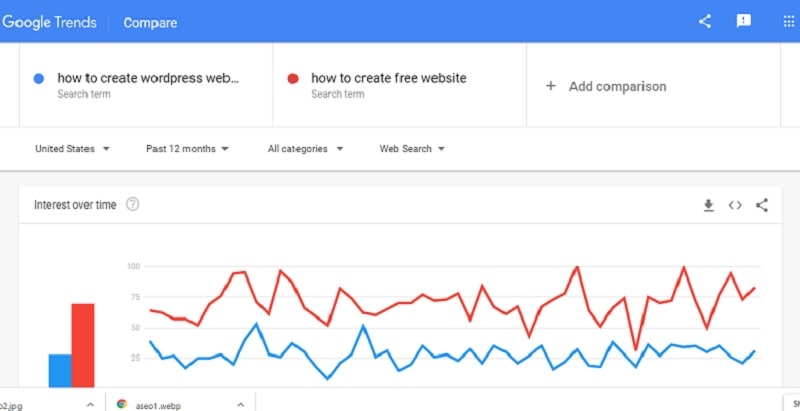
Do you want to analyze the trend of searching the keyword? if YES then google trends can help you. Google trends allow searching keywords along with the comparison of the keyword.
if you want to search a new topic for writing the post then google trends can be used. Only you need to select the how many months before data you want and your keyword
What Google Trends does?
- Discover new Keyword
- Compare two or more Keyword
- Discover new Ideas to Write content on Post
#8.Google Keyword Planner
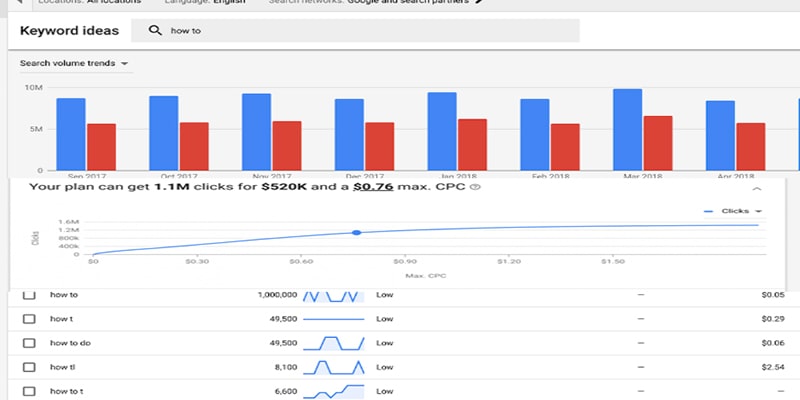
Google keyword planner as the name suggests it is a keyword planner. Here blogger can make his own keyword by considering the volume of different keyword and difficulty level.
The most advertiser uses google keyword planner to get the traffic. Depending upon the position of the keyword on the page you want may be a higher cost.
When the user visits your site through this keyword then google charge for that.
What Google keyword planner does?
- Discover new Keyword
- Display Keyword difficulty, BID value
- Allows to Choose the position of a keyword to appear on Google page
- Get more Traffic with Paid keyword planner
#9. Google Analytics
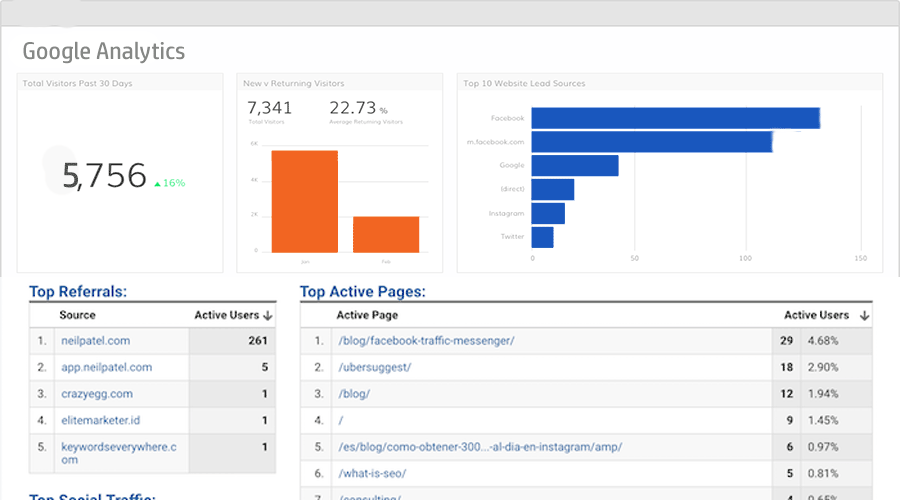
If you want to know the conversion rate of your marketing then google analytics plays a vital role. Google Analytics tracks the webpages of your website and renders the information.
This information includes:
- The active number of users on your website
- how much time users are spending
- Which page is visited more time
You can track the particular page of your website by using a small piece of code. For Example, you are running an e-commerce website and you want to know conversion rate(how many people buy) then simply generate the google analytics piece of code and paste it into the <head> section of the buying page.
This is how you can get information about how many people are buying products. Google Analytics allows you to check the behavior of your user.
Conclusion of Best SEO plugin
These above tools can help you to do the JOB of SEO greatly and Rank your site on the first page of Google. The More you use these tools you’ ill get deep knowledge of SEO.
Using the above superior tools you can do keyword research, find competitors are doing and more.
know how Instagram is playing a big role in digital marketing and making money around $1000 per month because of the availability of huge people on Instagram.