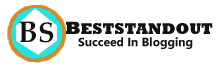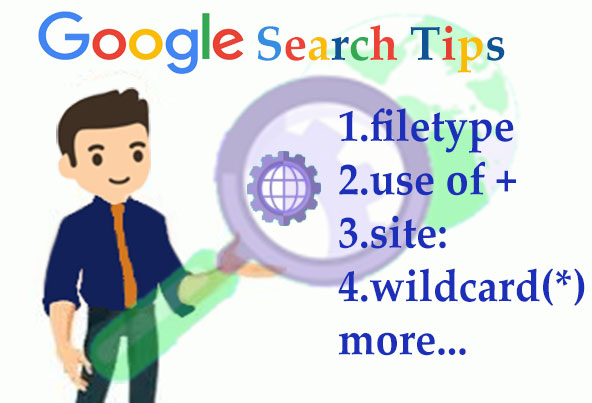Do you want to know Google search tips and techniques for faster work and make your friend surprise? then this post is going to help you.
It is really good when you know how to search on google but what if you want to reach your desire data in a single search.
Here in this post I have shared Google search tips and Techniques that surprised me.
more than 1 billion searches does by users every day?
Here are the top 10 Google search tips, tricks, and techniques to reach desire data in a single search(Query).
- Filetype
- Use of plus (+)
- Use of hyphen (-)
- Apply quotes ( ” “)
- Search using a wildcard (*)
- Search within the single site using (site:)
- Use of @
- Search using range number
- Writing Numbers Into English word
- Find My Device
Use Of Google Search Tips and Techniques
In this digital world, 95% of people use Google search to get the optimum and quick result. Whether you are a student, employee, and general person you may need information for your query.
In addition, if you know the Google search tips and techniques then it will save a lot of time in finding the right information.
1.Filetype
If you are a student, employee, and looking for pdf file then “filetype” can help to get the result in a single query. Google understands the query that the user is looking for information about specific filetype.
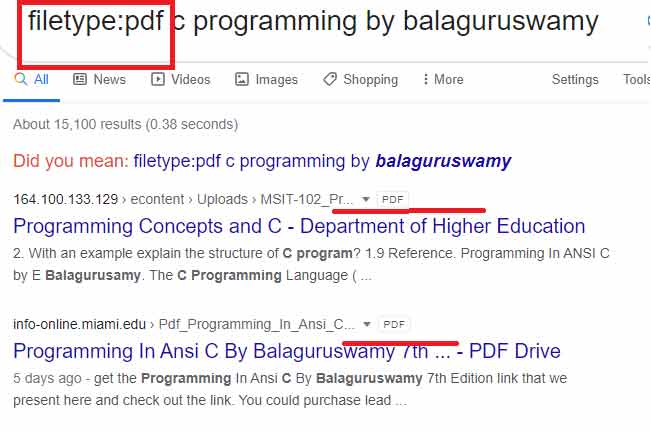
Google returns all the results of a given file format (i.e PDF, PPT).
2. Use of plus (+)
When you want the results must contain the particular word then use plus “+” sign. These search tips will be helpful when you are searching for a job on Google and you need contact detail of the institute or company.

3. Use of hyphen (-)
Do you want to exclude a word from your search result then use a hyphen( – ). It is the inverse of the plus(+) web search technique.
Search in this format :<query hyphen excluing word >
origin of apple -fruit
4. Apply quotes ( ” “)
if you want to find information in results in the same order as given in the query then use quotes(” “).
if you found any slogan and want to know the source , search it on Google using quotes.
Search using quotes example: ” Better to die once than to die daily “
This is how you can take benefit of the cool search tips on Google and save your time. However, Google is saving us more time.
5. Search using a wildcard (*)
let say, you want to search a song but not able to remember the whole song name. In this case, you can use * instead of using the unknown word.
Just start typing the song name and put * in the place of a word that you don’t remember.
6. Search within the single site using (site:)
Google is smart enough to fetch details from different sites but if you want to get information from a single website then use site:websitename.com topic.
You’ll get all relevant details about the topic from the single site through this searching technique of Google (site).
Search format: site:hindustantimes.com <space> Jobs
7.Use of @
Want to search people and their profiles of social networks? Google has advanced techniques to find the people of social networks using the at sign(@).
You need to use like @<name>.
When you use @ before word means searching people name in Facebook and social network.
8.Search using range number
Another Google search tips enable to you get the result within the given number range. For example price, date.
Example of searching Android phone within the range of price
Query format: android phone $200..$300.
In the future, if you’ll plan to buy a smartphone, television, and camera then range search is really going to serve a good experience.
9.Writing Numbers Into English Word
In some cases you may need to write the English word of the numbers(i.e 96756 to nine six seven five six)
To do this, search on google
96756=english
10.Find My Device
Google’s Find My Device is amazing feature to control your device.
If you forgot your mobile phone somewhere and not able to recall where it is, just search on google find my device and click on first link.
Make sure you login via Gmail which were you using in mobile.
What you can do with Find My Device?
- Track Phone
- Erase Data
- Secure Phone
Make sure you have Data Connection switched ON to control your device
11.Google Mirror Search
want to check how Google search will look like in the mirror? type google mirror search and visit on first link. Now everything will be reversed on your screen as before it was. your search result will be shown in a mirror image.
Did you like this google search technique it? If Yes, please share it with your friend.
Conclusion of Google search tips and techniques
Congratulation, you have learned different Google search tips to get quick result and this technique will help you do the job faster.
If you like this post please share it and visit Google to try these search tips. Thank you for your time