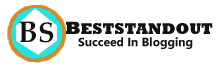Hi all, In this article I have described how you can start selling eBooks on amazon kindle with a few steps. Creating and publishing ebook is easy that any one can start.
So let’s get started to create your first ebook and sell on amazon.
Before moving further make sure your eBook content is ready with you along with its cover page, and some awesome description about it.
Table Of Contents
- Step1:Creating eBook
- Step2:Registering And Publishing eBook On Amazon Kindle
- Step3:Market your eBook
Selling eBook On Amazon Kindle For Free

Step1:Creating eBook
You can create an ebook in any niche (topic) in which you’re expert and able to write 30 pages or more. Reason for recommending an ebook is that you don’t need to spend any money like publishing a paperback book.
There are multiple platforms available where you can publish your eBook free of cost and start making money. You don’t need to go any location, you just need a laptop with internet connection.
Make sure your Ebook should be in PDF format because it is widely used and convenient for users. You can write your Ebook in MS word and later can be converted into PDF.
For designing the cover page you can use canva tool which allows you to build cover page,insta page ,facebook post and many more with free of cost
Let’s say you have created a cover page, now What ? Now you will create a book image of your eBook , for that you can use startmockups.
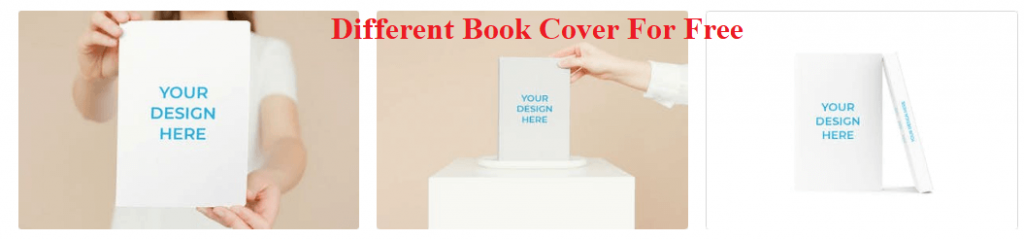
While creating the cover page and book image make sure their size match properly.
Step2:Registering And Publishing eBook On Amazon Kindle
Now we’re going to register an eBook on amazon kindle.To register visit on amazon kindle website
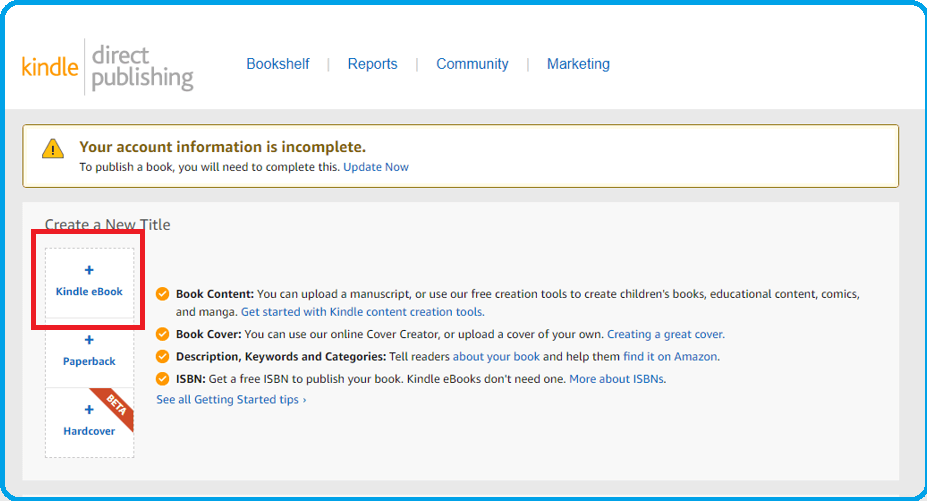
Once you start registering first it will ask about the type of book you want to publish, choose Kindle eBook to proceed further.
Here you’ll find three tab Kindle eBook details, Kindle eBook content, Kindle eBook pricing that you need to fill one by one.
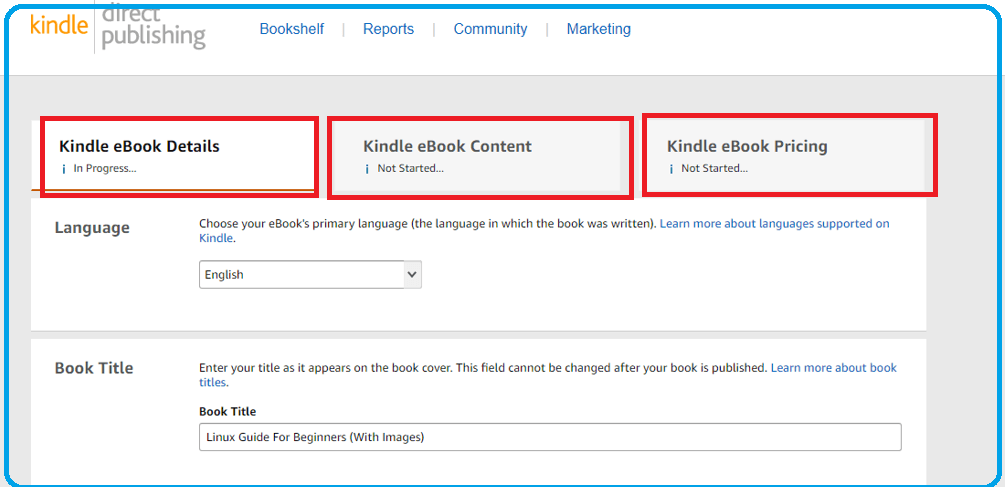
Filling Kindle eBook Details
Here you need to provide details related to eBook such as language in which it is written ,author details, eBook title and many more.
Language: This describes the language of your eBook .
Book Title: Name your eBook title in such way that attracts the people and helps the to remember easily
Subtitle: if you have subtitle you can mention it.
Author: provide person name who has written this eBook
Contribution: Name of person who helped the author in writing this eBook
Description: provide detailed description of your eBook and its content. don’t forgot to write it topic which you have covered in this eBook and their benefits
Keywords: Here you need to enter keywords related to your eBook , this increases the chance of appearing of eBook in search results. Give a thought about what keyword user can use to search your eBook .
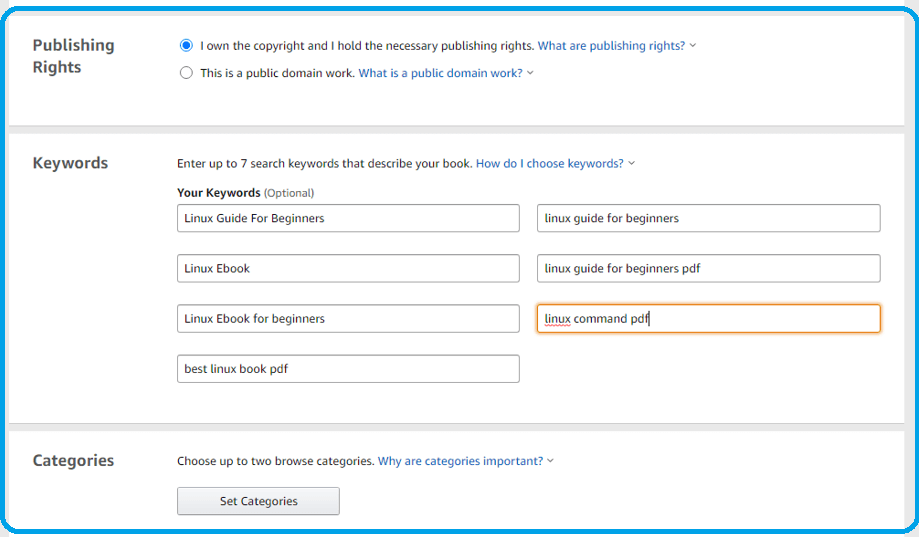
Category: select two main category of your product
Age and group: mention your age group for your ebook
Preorder: select option “I’m ready to release my book now” because you have already created your eBook pdf
Verify your entered details and click on save and continue to proceed with further steps
Filling Kindle eBook Content
Now we have come up with the Kindle ebook content tab here you will be asked to upload the Ebook cover, DRM(digital right management) selection as NO, uploading ebook pdf and its cover.
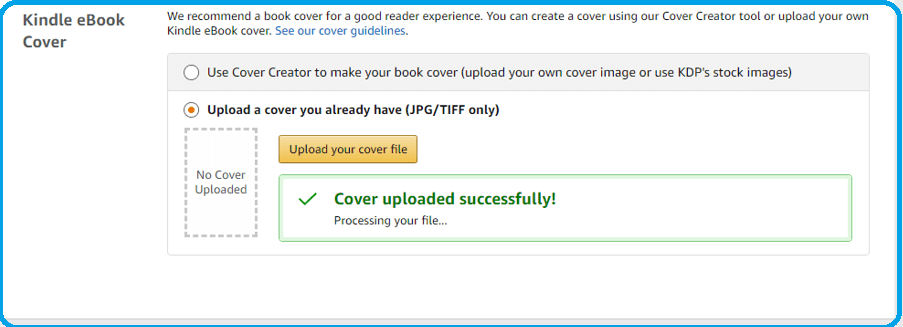
For kindle, eBooks ISBN is not required , it is an optional. Once it is done click on save and continue. Now in the next step you have set price for your eBook
Filling Kindle eBook Price
while registration optional part can be skipped . In this step you’ll get following field for setting the price of your eBook .
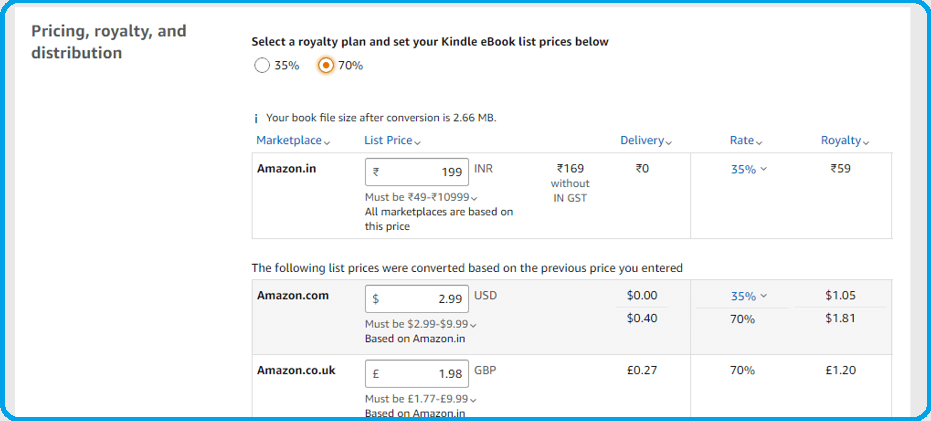
Territories: select territories where you want to sell your ebook. If you want to sell your ebook worldwide then select all territories or else select individual territories.
Primary market place: Select Amazon from the dropdown menu, that indicates that most of sell you’re expecting from this location.
Pricing, royalty, and distribution: select your loyalty plan as mentioned in below image. Put the best price for your eBook ,make sure it is not too high.
Next, you’ll be able to see your eBook price in various country
Again verify your entered details and click on publish your kindle eBook. It can take up to 72 hours to be available for purchase on Amazon.
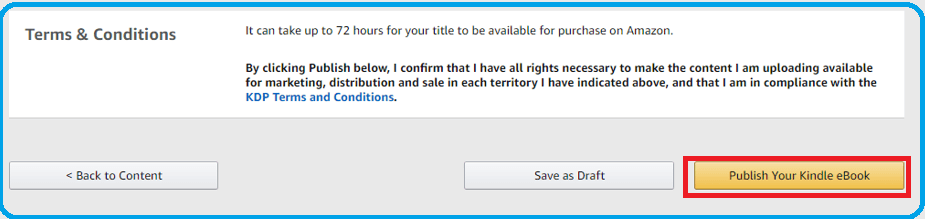
Step3:Market your eBook
Congratulations, you’ve published your eBook ! Now it’s time to promote it but how can we do this? You can share it on social media, blog or even create Facebook ads to sell your eBook at a very low cost.
Selling eBook on Amazon is one of the profitable online business that anyone can start and generate good money from single product.
FAQ About Selling eBook On Amazon Kindle
1.Is Selling eBooks Profitable?
Yes ,selling eBook is highly profitable business that any one can do on specific niche.
2. Do Amazon charges For Publishing eBook on thier platform?
Publishing eBooks on Amazon Kindle is free.you just need to signup and start selling your eBook on this giant ecommerce platform