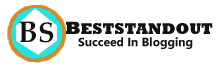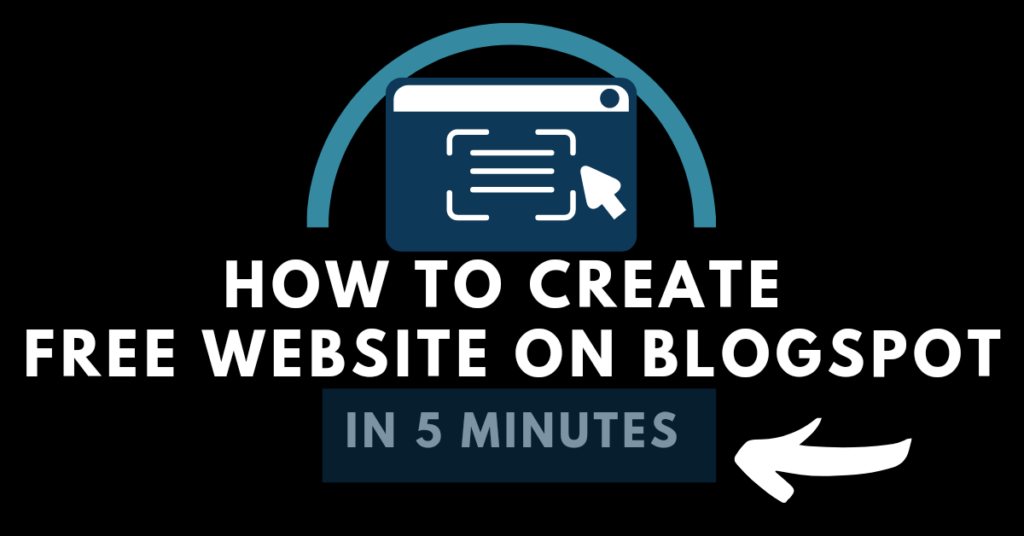Want to create a free website on blogspot? If yes then your searching ends here because Here I shared 5 steps to create free website on Blogspot that helps you to share your ideas and thoughts.
Blogspot platform is owned by Google which is free service for you. Your website will be hosted on google so don’t worry about slow down, uptime and other customer support.
Before moving to create a free website on blogger, see the top question asked
Is Blogger completely Free?
Yes? Blogger is a completely free platform and allows you to create free website along with a free domain.
How does Blogger get paid?
Once you start getting traffic to your site you can place ads on the post. Whenever a user clicks on the ads you get money. Most popular “Google Adsense” program is preferred to show ads and earn money.
Let get started to create a website on Blogspot which can be turned into money later by sharing your ideas.
Page Contents
How to Create a Free Website on Blogspot (with Picture)
Step 1. Login To Blogger by Gmail ID
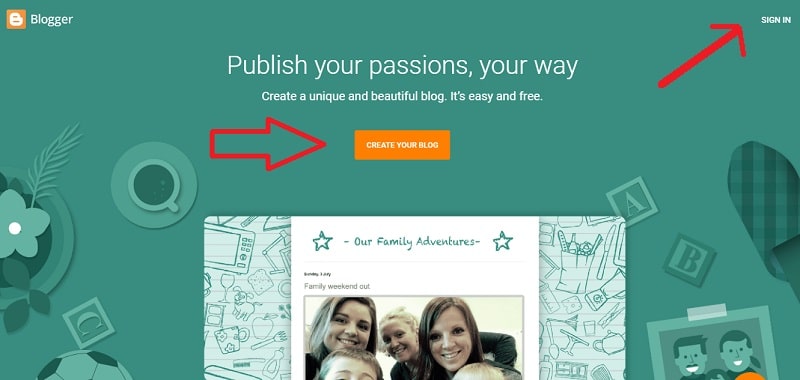
Visit www.blogger.com and login to blogger using your Gmail ID. If you don’t have an account you can signup by clicking on the signup button. If you are already logged in your chrome browser then you will be redirected to set up the profile page.
Step2: Enter Profile Name
Now Enter your profile name, that will be visible to your article reader and Click on Continue to Blogger Button This screen appears after successful login to blogger account.
Step 3. Click On Create New Blog
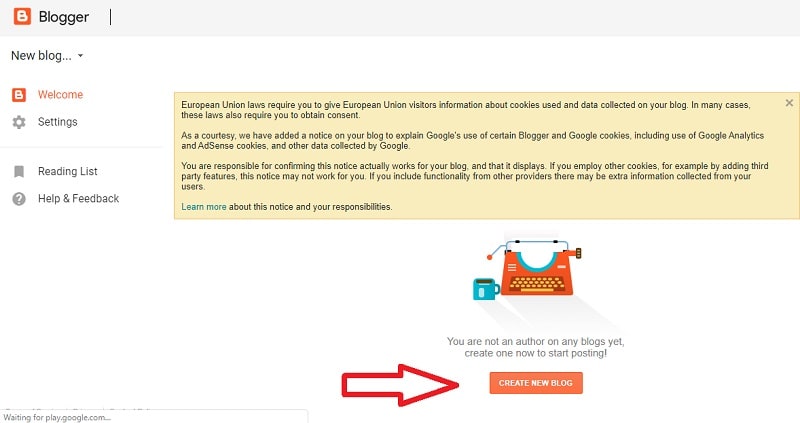
WOW, you are nearest to launch your FREE website on Blogspot, Click on CREATE NEW BLOG button to proceed
Step 4: Enter Website Title and Domain Name
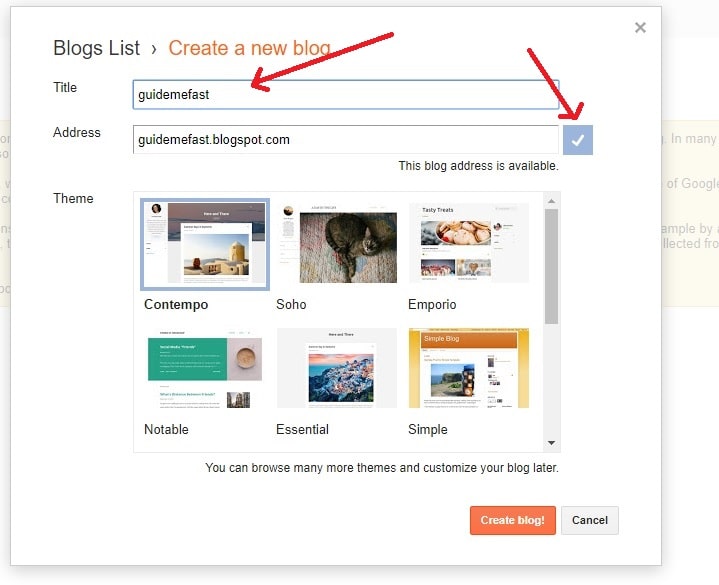
In this Step Choose website Title(Appears in Search Result and tab of the browser) and domain name which is also called a website address. Select desire Theme from the available collection, You can change the theme on the later stage.
How to Choose Website Title name
Consider the following thing while providing the website title name.
- Easy To Remember
- It should be short
- Some MeaningFul
Example: Lets you want to create a free website on blogging tips or guide then your website title could be “guidemefast”. Don’t Worry Later you can change from the setting.
If you selected the website title then Domain name finding will be easier. In this case, your domain name is “guidemefast.blogspot.com”. In some cases, the domain name may not available so may need to buy a domain with some long keyword such as “beststandout” etc.
Step 5: Launch Free Blogspot Website
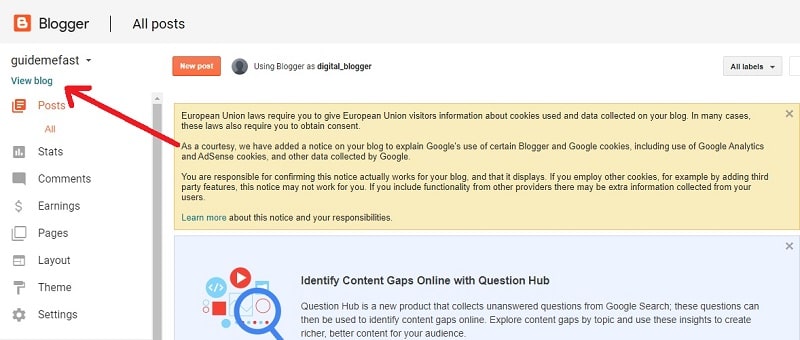
“Congratulation” you have successfully created a free website on Blogspot. If you want to see how your website looks like click on the view blog link in the upper left corner.
Creation of free website on Blogspot Done, If you want to read more about the customizing Blogspot website then Continue.
How To Optimizing Blogspot Website
Writing your first post in Blogspot website
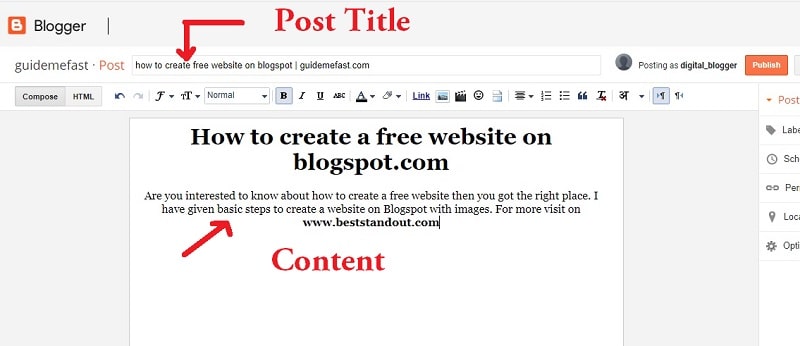
If you want to create an article or post then click on the new post button, Check The Picture above. For Basic understanding, I have presented the picture to understand the EDITOR.
SEE the picture below for an overview of the EDITOR.
Publishing The POST in BlogSpot(Blogger)
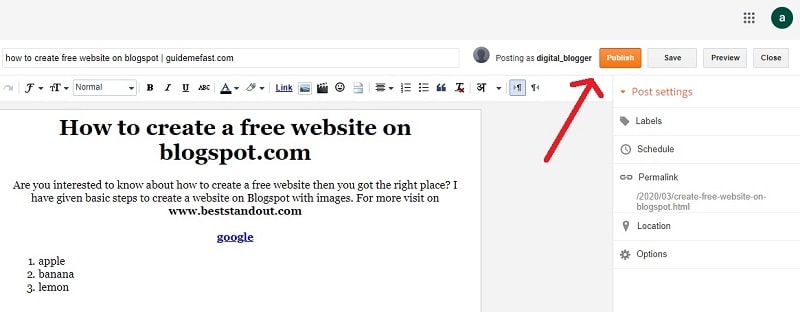
Put your POST/Article live by clicking on the publish button. In the meantime, you can click on the save button to save the written data. To appear POST on google search you need to verify the website and submit the link to google webmaster console.
How to change the permalink(Custom URL) of POST
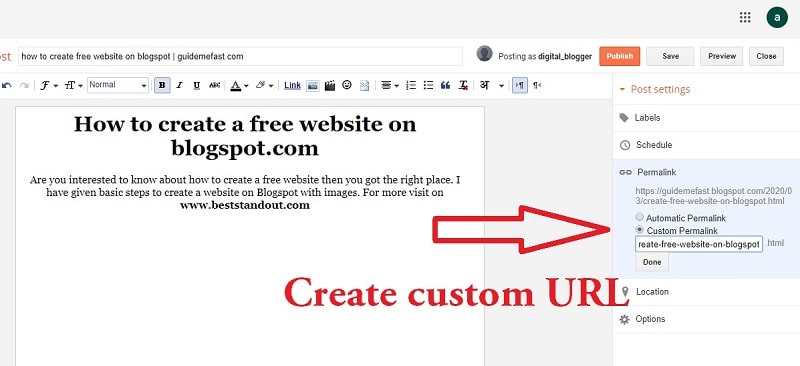
Your POST URL should be short for the SEO purpose, to accomplish the task BlogSpot provide the feature of custom URL. You can modify the link (URL) from the right sidebar of the editor
Example: www.gudemefast.blogspot.com/2020/03/2/how-to-create-a-free-website-on-blogspot.html
To
www.gudemefast.blogspot.com/2020/03/2/create-a-free-website.html
How To Add The Link in the POST
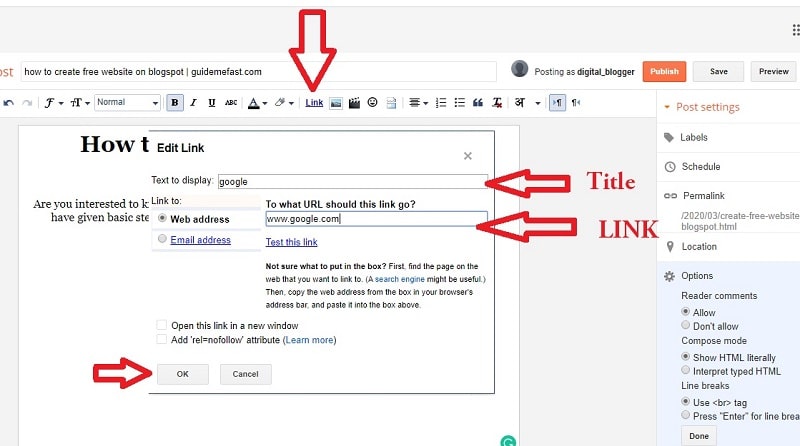
Ther are two ways to create a link in a blogger
- By Selecting Text and click on the Link button
- Directly Through Link Form
In the First method, Select Text which you want to make a link, then click on the link button from the menu of editor and put the redirection link.
In the Second Method, Click on the link button from the menu bar of the editor. one small window form will be displayed (see above picture ). Simply put the title of the link to display and link address. Blogspot has a number of features that can be Freely Customized in the creation of Free website on Blogger
Add Comment Permission in Blogger (BlogSpot) POST
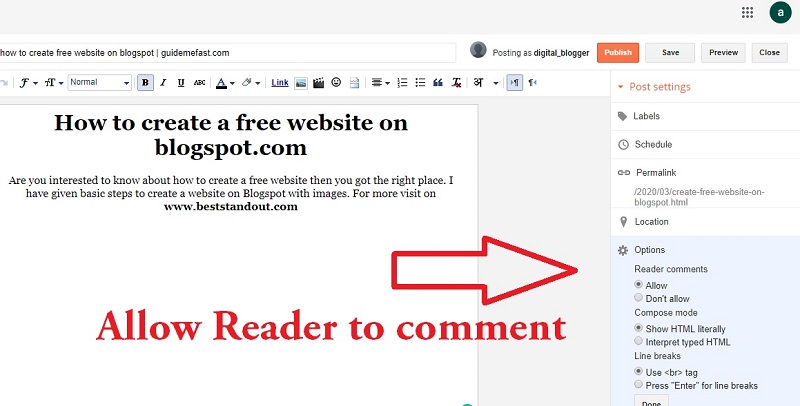
You can allow your reader to comment on the post or not from the right sidebar of the POST editor. Simply Click on allow radio button to provide the comment.
How to Include Image in Blogspot (Blogger) POST
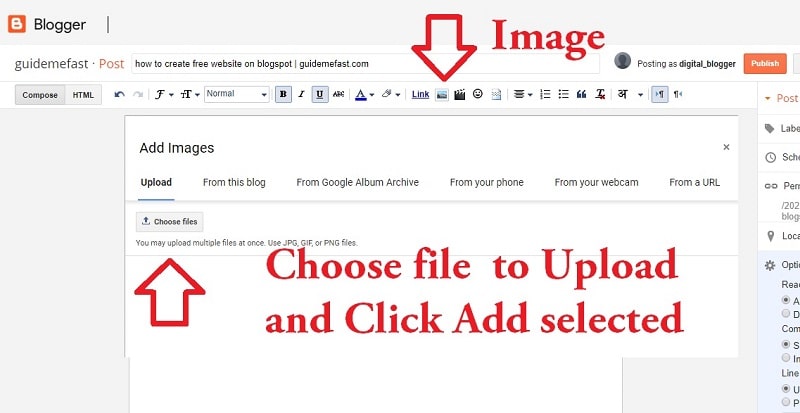
Writing A POST without Image is boring for the reader So why we should not include an image? Click on the image icon from the menu of the editor and click on the upload button to choose the image then finally click on the OK button.
Text Formating POST on blogger(BlogSpot) to Create
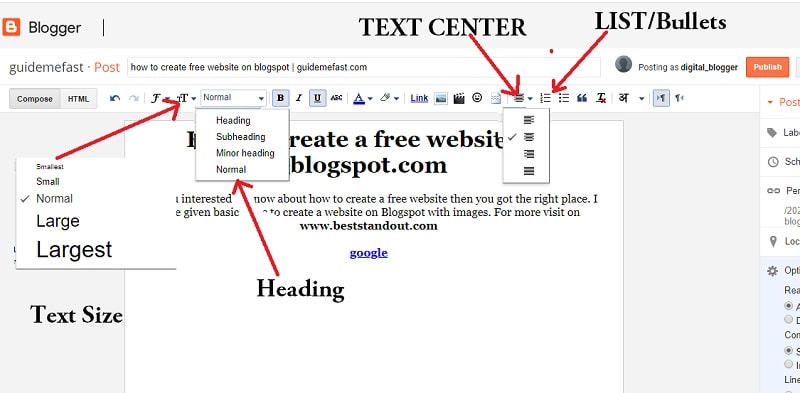
If you want to make your reader stay and read your POST the text Formating is necessary. Use Bullets,Text Center,heading(H1,H2,H3) and more.
How To Change Blogger website Title and Description
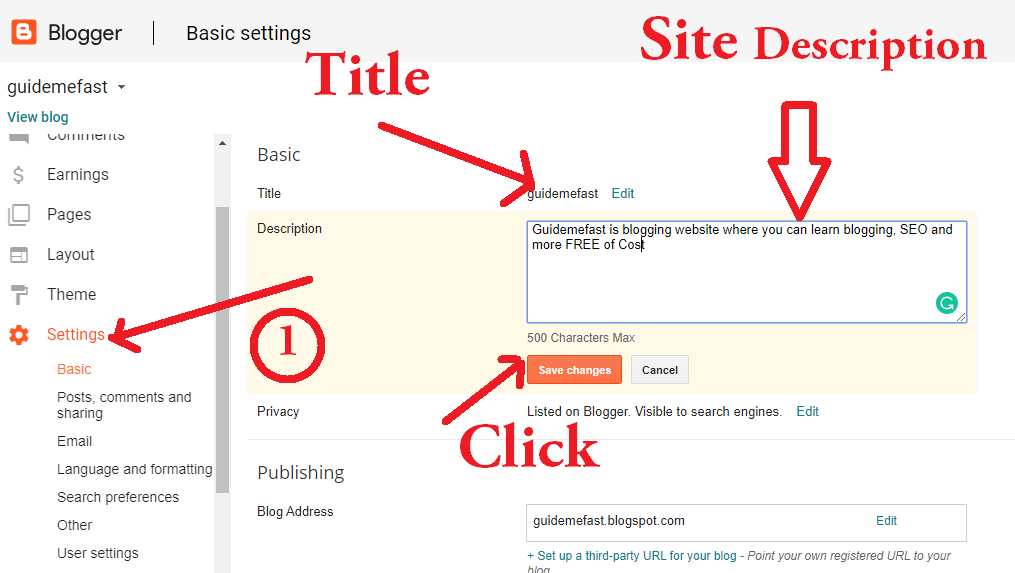
Blogger website title plays a vital role in the blogging world. The user identifies your website by Site title and its small meta description. Display your website on Google to get traffic, once you have successfully created the Free website on Blogspot.
Go to Setting from the left sidebar then click on edit (blue color) corresponding to the title. Put the small description of your website with a length of 500 characters.
You might be interested in the following !!
👉How To Create WordPress Website In 10 Minutes ?
👉 How To Write Great Blog Description To Get More Click
FAQ About Creating Free Website on BlogSpot
Can we create free website on Blogspot In a Minute?
Creating website on blogspot platform is totatlly free, you just need a Google account and you can start creating a website using in built template.
Should we create a blog on Blogspot or WordPress?
If you’re planning to just create a blog for sharing your knowledge ,Blogspot is good choice but if want to extend your blog at business level in future then wordpress is best option. WordPress provides fast loading speed,thousands of plugin and more customization.